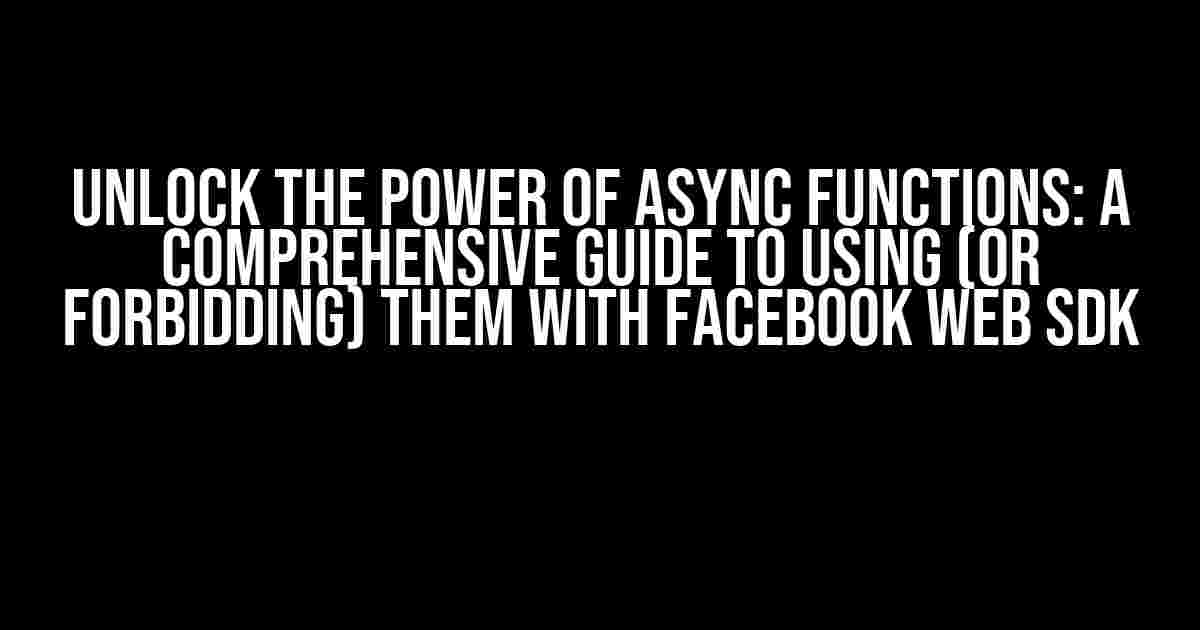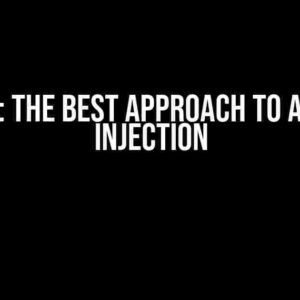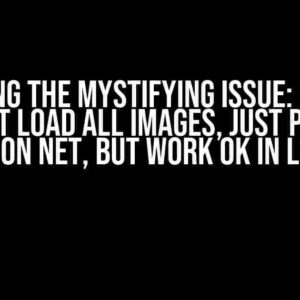Are you tired of dealing with slow-loading web pages and unresponsive user interfaces due to synchronous JavaScript functions? Do you want to take your Facebook Web SDK integration to the next level by harnessing the power of asynchronous programming? Look no further! In this article, we’ll delve into the world of async functions, exploring how to use them effectively with Facebook Web SDK and, when necessary, how to forbid them to ensure optimal performance.
What are Async Functions?
Before we dive into the nitty-gritty of using async functions with Facebook Web SDK, let’s quickly cover the basics. Async functions, short for asynchronous functions, are a type of JavaScript function that allows your code to continue executing while waiting for a task to complete. This is in stark contrast to synchronous functions, which block the execution of your code until the task is finished.
// Synchronous function example
function synchronousFunction() {
console.log('Before API call');
const response = makeAPICall();
console.log('After API call');
console.log(response);
}
// Asynchronous function example
async function asynchronousFunction() {
console.log('Before API call');
const response = await makeAPICall();
console.log('After API call');
console.log(response);
}
Why Use Async Functions with Facebook Web SDK?
Facebook Web SDK relies heavily on making API calls to Facebook’s servers to fetch data, authenticate users, and more. By using async functions, you can ensure that your web application remains responsive and interactive, even when making these API calls. Here are some benefits of using async functions with Facebook Web SDK:
- Faster page loading times: By not blocking the execution of your code, async functions allow your page to load faster and more efficiently.
- Improved user experience: Async functions enable your web application to remain interactive, reducing the likelihood of users abandoning your site due to slow loading times.
- Better error handling: Async functions make it easier to handle errors and exceptions, ensuring that your web application remains stable and reliable.
How to Use Async Functions with Facebook Web SDK
Now that we’ve covered the benefits of using async functions, let’s explore how to integrate them with Facebook Web SDK. Here are some step-by-step instructions to get you started:
1. Initialize the Facebook Web SDK
<script>
window.fbAsyncInit = function() {
FB.init({
appId: 'YOUR_APP_ID',
autoLogAppEvents: true,
xfbml: true,
version: 'v13.0'
});
};
(function(d, s, id) {
var js, fjs = d.getElementsByTagName(s)[0];
if (d.getElementById(id)) return;
js = d.createElement(s);
js.id = id;
js.src = 'https://connect.facebook.net/en_US/sdk.js';
fjs.parentNode.insertBefore(js, fjs);
}(document, 'script', 'facebook-jssdk'));
</script>
2. Make Async API Calls using Facebook Web SDK
async function getFacebookUser() {
try {
const response = await FB.api('/me', 'GET', { fields: 'id,name,email' });
console.log(response);
} catch (error) {
console.error(error);
}
}
3. Handle Errors and Exceptions
async function getFacebookUser() {
try {
const response = await FB.api('/me', 'GET', { fields: 'id,name,email' });
console.log(response);
} catch (error) {
if (error.code === 190) {
console.log('Error: User is not logged in');
} else {
console.error(error);
}
}
}
When to Forbid Async Functions with Facebook Web SDK
While async functions are incredibly powerful, there are scenarios where you might want to forbid their use with Facebook Web SDK. Here are some cases to consider:
1. Synchronous API Calls
In some situations, you might need to make synchronous API calls to Facebook’s servers. This could be due to legacy code, third-party library constraints, or specific requirements that necessitate synchronous execution. In such cases, using async functions might not be feasible.
2. Debugging and Testing
During the debugging and testing phases, using async functions can make it more challenging to identify and fix issues. By using synchronous functions, you can more easily track the execution of your code and pinpoint problems.
3. Performance-Critical Code Paths
In performance-critical code paths, such as those involving real-time updates or high-frequency API calls, using async functions might introduce unnecessary latency. In these scenarios, synchronous functions might be a better choice to ensure optimal performance.
Best Practices for Using Async Functions with Facebook Web SDK
To get the most out of async functions with Facebook Web SDK, follow these best practices:
- Use async functions sparingly: Only use async functions when necessary, as they can introduce complexity and make your code harder to debug.
- Handle errors and exceptions properly: Implement robust error handling mechanisms to ensure that your web application remains stable and reliable.
- Use async functions with caution in performance-critical code paths: Be mindful of the impact of async functions on performance-critical code paths and consider using synchronous functions when necessary.
- Test thoroughly: Thoroughly test your code to ensure that async functions are being used correctly and not introducing unexpected behavior.
Conclusion
In conclusion, using async functions with Facebook Web SDK can unlock significant performance and user experience benefits. By following the guidelines and best practices outlined in this article, you can effectively harness the power of async functions while avoiding common pitfalls. Remember to use async functions judiciously, handle errors and exceptions properly, and test thoroughly to ensure optimal results.
| Async Function Benefits | Description |
|---|---|
| Faster page loading times | Async functions allow your page to load faster and more efficiently. |
| Improved user experience | Async functions enable your web application to remain interactive, reducing the likelihood of users abandoning your site due to slow loading times. |
| Better error handling | Async functions make it easier to handle errors and exceptions, ensuring that your web application remains stable and reliable. |
By mastering the art of using async functions with Facebook Web SDK, you can take your web development skills to the next level and create fast, responsive, and engaging user experiences that delight your users.
Frequently Asked Question
Get ready to unlock the secrets of async functions for Facebook web SDK!
What are async functions, and why do I need them for Facebook web SDK?
Async functions are a type of function that allows your code to run asynchronously, meaning it can perform multiple tasks simultaneously. When using Facebook web SDK, async functions are essential for handling API requests and responses efficiently. Without them, your code might become blocking, leading to a slower user experience.
How do I use async functions with Facebook web SDK?
To use async functions with Facebook web SDK, you can wrap your API requests in a function that returns a Promise. Then, use async/await or .then() to handle the response. For example, you can use the Facebook SDK’s built-in async functions, like `FB.api()`, or create your own custom async functions using `async/await` or `Promise`.
What happens if I don’t use async functions with Facebook web SDK?
If you don’t use async functions with Facebook web SDK, your code might become blocking, leading to performance issues and a slower user experience. Additionally, you might experience errors or unexpected behavior, as the API requests might not be handled properly.
Can I forbid async functions in Facebook web SDK, and why would I want to?
Yes, you can forbid async functions in Facebook web SDK by using synchronous methods or libraries that don’t support async functionality. However, this is not recommended, as it can lead to performance issues and a slower user experience. You might want to forbid async functions in rare cases where you need to ensure a specific order of execution or when working with legacy code.
What are some best practices for using async functions with Facebook web SDK?
Some best practices for using async functions with Facebook web SDK include using async/await or .then() to handle responses, handling errors and exceptions properly, and using try-catch blocks to ensure your code is resilient. Additionally, make sure to follow Facebook’s guidelines and documentation for using async functions with their SDK.